Table of Contents
ToggleWhat is responsive web design
Praharshini
July 10, 2024
Web development

Responsive web design (RWD) is a technique used in web development to create websites that adapt seamlessly to different screen sizes and devices. This approach ensures that a website looks and functions well on desktops, tablets, and smartphones, providing a consistent and user-friendly experience regardless of the device used.
Responsive web design is an approach to web development that ensures a website looks and functions well on a variety of devices and screen sizes. Here’s how it works:
How Responsive Design Works in Practice
Initial Setup:
- Viewport Meta Tag: The
<meta>viewport tag is crucial for responsive design as it controls the layout on mobile browsers.html.
- Viewport Meta Tag: The
Designing with a Mobile-First Approach:
- Starting Small: Design for the smallest screen size first, then progressively enhance the design for larger screens.
- Why It’s Effective: It ensures that the core content and functionality are accessible on all devices, adding complexity and enhancements as screen size increases.
Using CSS Flexbox and Grid Layouts:
- Flexbox: Allows for flexible layouts that can adjust elements’ sizes and positions dynamically.
- Grid Layout: Provides a two-dimensional layout system, perfect for complex designs.
- Flexbox: Allows for flexible layouts that can adjust elements’ sizes and positions dynamically.
Testing Across Devices:
- Tools and Emulators: Use tools like Google Chrome DevTools, browser emulators, and real device testing to see how the site behaves on different screen sizes and devices.
- Why Testing is Important: Ensures that the design is functional and visually appealing across various devices, including desktops, tablets, and smartphones.
In summary, responsive web design involves using fluid grids, flexible images, and media queries to create websites that adapt seamlessly to different screen sizes and devices, ensuring a great user experience across the board.
Responsive web design is an approach to web development that ensures a website looks and functions well on a variety of devices and screen sizes. Here’s how it works:
### Key Principles of Responsive Web Design
1. **Fluid Grid Layouts**:
– **Definition**: A fluid grid layout uses relative units like percentages instead of fixed units like pixels to define the width, margins, and padding of elements.
– **How It Works**: This allows elements to resize proportionally based on the screen size. For example, a column that takes up 50% of the screen width on a desktop will also take up 50% of the screen width on a mobile device, but the actual width in pixels will adjust to fit the smaller screen.2. **Flexible Images**:
– **Definition**: Flexible images are images that can resize within their containing elements to prevent overflow and maintain aspect ratios.
– **How It Works**: This is often achieved using CSS properties like `max-width: 100%;`, which ensures the image doesn’t exceed the width of its container and scales down appropriately.3. **Media Queries**:
– **Definition**: Media queries are CSS techniques that apply different styles based on the characteristics of the device or viewport, such as its width, height, or orientation.
– **How It Works**: Media queries allow developers to create breakpoints where the design adjusts to provide an optimal viewing experience. For example:
“`css
@media (max-width: 768px) {
.container {
flex-direction: column;
}
}
“`
This CSS rule changes the layout of `.container` to a column direction when the viewport width is 768 pixels or less, making it more suitable for smaller screens.### How Responsive Design Works in Practice
1. **Initial Setup**:
– **Viewport Meta Tag**: The `<meta>` viewport tag is crucial for responsive design as it controls the layout on mobile browsers.
“`html
<meta name=”viewport” content=”width=device-width, initial-scale=1.0″>
“`
This tag ensures the page scales correctly on different devices.2. **Designing with a Mobile-First Approach**:
– **Starting Small**: Design for the smallest screen size first, then progressively enhance the design for larger screens.
– **Why It’s Effective**: It ensures that the core content and functionality are accessible on all devices, adding complexity and enhancements as screen size increases.3. **Using CSS Flexbox and Grid Layouts**:
– **Flexbox**: Allows for flexible layouts that can adjust elements’ sizes and positions dynamically.
“`css
.container {
display: flex;
flex-wrap: wrap;
}
.item {
flex: 1 1 200px; /* Flex-grow, flex-shrink, flex-basis */
}
“`
– **Grid Layout**: Provides a two-dimensional layout system, perfect for complex designs.
“`css
.container {
display: grid;
grid-template-columns: repeat(auto-fill, minmax(200px, 1fr));
}
“`4. **Testing Across Devices**:
– **Tools and Emulators**: Use tools like Google Chrome DevTools, browser emulators, and real device testing to see how the site behaves on different screen sizes and devices.
– **Why Testing is Important**: Ensures that the design is functional and visually appealing across various devices, including desktops, tablets, and smartphones.### Benefits of Responsive Web Design
– **Improved User Experience**: Users have a consistent and optimal viewing experience regardless of the device they use.
– **SEO Advantages**: Search engines like Google prefer responsive websites, which can improve search rankings.
– **Cost-Effective**: A single responsive website is easier to maintain and update compared to managing multiple versions for different devices.
– **Future-Proofing**: Responsive design adapts to new devices and screen sizes, making it a robust solution for the evolving web landscape.In summary, responsive web design involves using fluid grids, flexible images, and media queries to create websites that adapt seamlessly to different screen sizes and devices, ensuring a great user experience across the board.
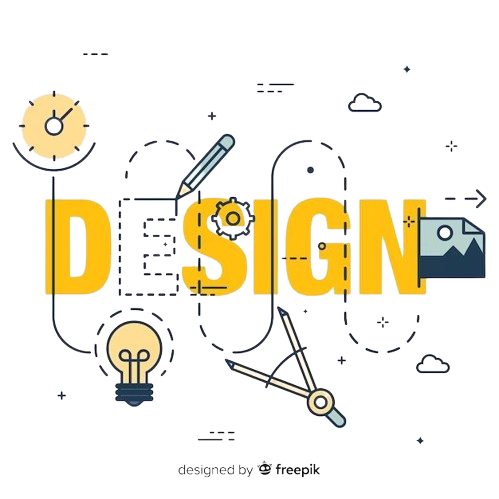
Key Elements of Responsive Web Design:
Fluid Grids:
- Fluid grids use relative units like percentages instead of fixed units like pixels to define the layout. This allows the design to scale proportionally to the screen size.
Flexible Images:
- Images in responsive design are scaled using CSS to ensure they fit within their containing element, preventing them from displaying too large on smaller screens.
Media Queries:
- Media queries are a CSS feature that allows the application of different styles based on the device’s characteristics, such as its width, height, and orientation. This enables the design to adapt dynamically to different screen sizes.
Mobile-First Approach:
- Designing with a mobile-first mindset means starting with the smallest screen size and progressively enhancing the design for larger screens. This ensures that the core content and functionality are prioritized for mobile users.
Benefits of Responsive Web Design:
Improved User Experience:
- Users enjoy a seamless and consistent experience across all devices, enhancing satisfaction and engagement.
Increased Reach:
- A responsive website is accessible to a broader audience, including those using mobile devices, which can drive more traffic and potential customers.
Cost-Effective:
- Instead of creating separate websites for different devices, a single responsive site reduces development and maintenance costs.
SEO Advantages:
- Search engines, such as Google, prefer responsive websites, leading to better search engine rankings and increased visibility.
Future-Proofing:
- As new devices with varying screen sizes emerge, responsive design ensures that your website will continue to provide a great user experience without the need for significant redesigns.


Maecenas tempus, tellus eget condimentum rhoncus, sem quam semper libero, sit amet adipiscing sem neque sed ipsum. Nam quam nunc, blandit vel, luctus pulvinar, hendrerit id, lorem. Maecenas nec odio et ante tincidunt tempus. Donec vitae sapien ut libero venenatis faucibus. Nullam quis ante. Etiam sit amet orci eget eros faucibus tincidunt. Duis leo. Sed fringilla mauris sit amet nibh. Donec sodales sagittis magna.